
6 Microsoft Apps You Probably Have, But May Not Be Utilizing
A few months back, we posted an article titled Microsoft 365 – Name that Icon, which features some cool visualisations of all the Microsoft 365 apps available (many of which you might have access to and not even know about).
Oz Oscroft, Head of Digital Transformation at Numata, tells us that he likes to start the Microsoft 365 training sessions he does with a slide that shows all the icons on one page because most people have no idea just how much functionality they have in their Microsoft 365 subscription package. It’s like a productivity and collaboration treasure chest:
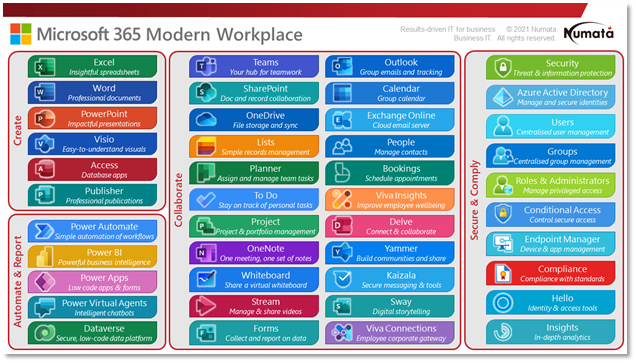
Here are six of our favourite apps which you probably already have access to that you might not be benefiting from.
1. Microsoft Planner
Project planning tools like Asana, Trello and ClickUp have been around for a few years. The Microsoft version, Planner, offers similar functionality in that you can use it for planning, task assignment and management, and progress measurement tracking. However, the big benefit is that it integrates seamlessly into the rest of the Microsoft 365 suite, so you can add tasks directly into your Microsoft calendar, and collaborate on tasks within Microsoft Teams with your colleagues, from a single online space.
2. Microsoft Power Automate
Robotic process automation, Machine Learning and AI are big business buzzwords, but you don’t need to be a coding genius to automate some of the tasks you find yourself doing over and over again. You just need Power Automate, which lets you streamline repetitive tasks and paperless processes. Whether it be a simple notification when certain emails are received, automated updates when someone adds a document to SharePoint, or full-blown automation of your recruitment process, Power Automate can help.
3. Microsoft Bookings
Tired of sending what feels like a hundred emails back and forth with a client just to schedule an appointment with them? Bookings are for you! It’s included in your Microsoft 365 bundle and lets clients schedule appointments themselves, based on your availability. It even adds booked slots to your Outlook calendar automatically and lets you know when the appointments are.
4. Microsoft Forms
Microsoft Forms enables you to create surveys or feedback forms to quickly and easily collect information, from surveys to polls and quizzes. It’s a great tool for collecting data for analysis, whether you’re running customer feedback surveys or collecting ideas from staff. And if you want to take it a step further, you can automate the processing of the form information using Power Automate and create real-time reports using Power BI!
5. Microsoft Sway
With Microsoft Sway, you can quickly create visually stunning presentations of things like company newsletters, brochures, reports and presentations – all already optimised for mobile. Microsoft calls Sway a “digital storytelling app”. Benefits include being able to add photos, videos, and other multimedia, from any source, as well as accessing a built-in design engine that means you have a head-start on creative projects.
6. Microsoft OneNote
Last, but by no means least, is OneNote. OneNote is your digital notebook for all your note-taking, meeting minute-recording, and brainstorming needs. You can organise your notes into notebooks, each categorised with sections and pages. Whether you prefer to type or draw, OneNote has it all. And best of all, one person can take notes whilst others watch what they’re noting and add to the notebook only when required – just imagine how different your meetings could be with a centralised set of minutes to which everyone has access.
These are only six of the tools you might find useful – there are far more! To find out more about unlocking the full potential of Microsoft 365 by watching our video, or contact us for more information on Microsoft 365 training for your organisation.
